|
 by CashelMX5 » Tue, 13 Jul 2010 9:28 +0000 by CashelMX5 » Tue, 13 Jul 2010 9:28 +0000
Quote Johnc "(the lidl unit is excellent)"
John I bought one and I am having problems with mine. I have saved stations in the usual way, pressing down the button on selected button, but when I turn off off the engine I'm back to square one when I start all over again. Any suggestions as to where I'm doing wrong?
Toom
-
CashelMX5
- ****

-
- Posts: 890
- Joined: Mon, 25 May 2009 11:58 +0000
 by CashelMX5 » Tue, 13 Jul 2010 9:32 +0000 by CashelMX5 » Tue, 13 Jul 2010 9:32 +0000
Quote Johnc "(the lidl unit is excellent)"
John,
I bought one recently and while it sounds good and the bluetooh is spot on I'm having problems keeping the stations tuned in. I have saved the stations on the six buttons but when I turn off the engine they vanish and I have to start over again. Any idea what I might be doing wrong?
Tom
-
CashelMX5
- ****

-
- Posts: 890
- Joined: Mon, 25 May 2009 11:58 +0000
 by dabofoppo » Tue, 13 Jul 2010 9:33 +0000 by dabofoppo » Tue, 13 Jul 2010 9:33 +0000
CashelMX5 wrote:I have saved stations in the usual way, pressing down the button on selected button, but when I turn off off the engine I'm back to square one when I start all over again. Any suggestions as to where I'm doing wrong?
swap over the red and yellow cables and your stations should be saved. they are ACC and positive cables. one is a constant power, and one is switched with the ignition...
-
dabofoppo
- ***

-
- Posts: 149
- Joined: Mon, 05 Jul 2010 9:31 +0000
- Location: Celbridge
 by CashelMX5 » Tue, 13 Jul 2010 9:39 +0000 by CashelMX5 » Tue, 13 Jul 2010 9:39 +0000
Thanks dabo bubt that's all right for you to say, I'm totally useless with any of that stuff. All I did was push the fitted adaptor into the back of the radio and bingo it worked. I hadn't this problem with the radio I removed. Can you put i n simple terms for someone who can just manage to wire a plug?
Tom
-
CashelMX5
- ****

-
- Posts: 890
- Joined: Mon, 25 May 2009 11:58 +0000
 by leamyj » Tue, 13 Jul 2010 10:14 +0000 by leamyj » Tue, 13 Jul 2010 10:14 +0000
Tom, in order to hold onto the "saved" data, the radio needs a constant power supply, as supplied by the constantly live feed. If the radio is not getting the constant live feed through the correct wire into the radio, then it will lose the data every time you switch off. Seems like you have a switched live feed going into a wire that should have a constant live feed.
HTH
John
-
leamyj
- *****

-
- Posts: 5233
- Joined: Sat, 04 Aug 2007 2:19 +0000
- Location: kildare
 by johnc55 » Wed, 14 Jul 2010 1:47 +0000 by johnc55 » Wed, 14 Jul 2010 1:47 +0000
Tom,
The red and yellow cable swop around at the connector that goes into the back of the radio headunit would seem to be the cure. As John says, the radio gets 2 power inputs - the red and the yellow. One is switched and one is permanent.
How to switch them? If you look at the back of the connector where the wires go into the connector block, you might be able to see that the wires terminate in a little metal end. This end is held into the plastic block by a built in one-way clip. Fiddling around with a toothpick, needle or something like that you will be able to release the clip and pull out the wires. Then simply put the red one where the yellow one was and vice-versa. failing that, the two-by-four solution would be to cut the red and yellow wires and reconnect the yellows to the reds. Twist and insulating tape would be fine here.
Hope that helps?
JohnC
-
johnc55
- ***
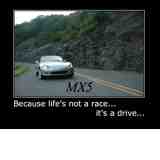
-
- Posts: 142
- Joined: Wed, 14 Jan 2009 10:41 +0000
- Location: Dublin
 by CashelMX5 » Thu, 15 Jul 2010 8:22 +0000 by CashelMX5 » Thu, 15 Jul 2010 8:22 +0000
Thank lads, I'll have a go and come back with the outcome.
Tom
-
CashelMX5
- ****

-
- Posts: 890
- Joined: Mon, 25 May 2009 11:58 +0000
 by dabofoppo » Mon, 19 Jul 2010 12:39 +0000 by dabofoppo » Mon, 19 Jul 2010 12:39 +0000
speakers arrived, but never seen a set like these. i can't see them fitting  they are 3 way components, and the centre 2 small speakers actually extend about an inch past the brim of the large speaker. i'd imaging they'll never fit in behind the bose grille. i guess i'll take off the door cards and have a look...
-
dabofoppo
- ***

-
- Posts: 149
- Joined: Mon, 05 Jul 2010 9:31 +0000
- Location: Celbridge
 by leamyj » Mon, 19 Jul 2010 12:54 +0000 by leamyj » Mon, 19 Jul 2010 12:54 +0000
The speaker grille probably extends too, assuming a set came with the speakers, or were you hoping just to fit them in the car's own cavity? Will it be possible to recess the speakers another little bit to do just that??
-
leamyj
- *****

-
- Posts: 5233
- Joined: Sat, 04 Aug 2007 2:19 +0000
- Location: kildare
 by dabofoppo » Tue, 20 Jul 2010 9:55 +0000 by dabofoppo » Tue, 20 Jul 2010 9:55 +0000
looks like a guy on here has put in the same speakers that i bought: http://www.mx5oc.co.uk/forum/forums/t/1 ... ageIndex=2so that's one less thing to worry about. now i just need to find some tupperware to use as a drip shield... 
-
dabofoppo
- ***

-
- Posts: 149
- Joined: Mon, 05 Jul 2010 9:31 +0000
- Location: Celbridge
 by dabofoppo » Sun, 25 Jul 2010 5:35 +0000 by dabofoppo » Sun, 25 Jul 2010 5:35 +0000
done. was quite easy in the end...  for those interested, all pics of the install are here: http://picasaweb.google.com/davidclayto ... zt_dO3pgE#
-
dabofoppo
- ***

-
- Posts: 149
- Joined: Mon, 05 Jul 2010 9:31 +0000
- Location: Celbridge
| |
